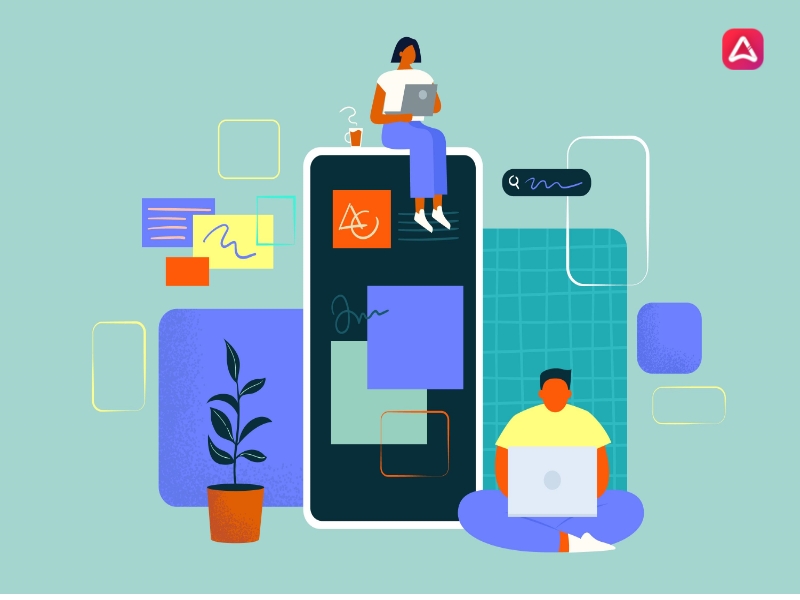I was at a tech conference in Chicago last month where I was moderating a panel on “Key Learning from an App Development Process: The CEO’s viewpoint”. I was expecting standard answers from all my fellow panelists ranging from defining requirements clearly, to managing developers efficiently. However, I was pleasantly surprised when one of the co-founders of a New York based startup said that the biggest takeaway for him was the things that a company needs to get right before submitting the apps to the Apple and Google Play store for approval. His team had just finished developing the app, they had been through numerous rounds of testing and focus groups, and now was the time to dive –in and watch the downloads roll through. However, they faced rejections from App store and play store for non-compliance with their policies. How did that happen?
When entrepreneurs without a technical background approach app developers with their idea, they are often presented with technical jargon, and a generic pitch that as developers they have decades of experience, have developed numerous apps and also have “Fortune 500” Companies as clients. Then why do their apps get rejected on the App store and the Play store? Is there some kind of secret sauce that these developers have that they can get an app magically approved?
The answer to the question above is quite simple. Apple and Google have clearly laid out their policies in order to successfully submit and release an app on their respective app stores. The following checklist will give you an idea of what to expect when preparing for uploading your app on the Play store and app store.
- Understand the Developer Policies: App store and Play store policies are designed to ensure that both these stores remain a trusted resource for mobile users across the globe. This trust has been built over the last decade due to rigorous checks, and continuous updates to the store policies on both the platforms.
- Set up a Developer Account: Companies need to set up a Google Developer Account and an Apple Developer Account in order to submit that apps for review. If your company will be selling products, or accepting payments, you would need to set up your merchant account for Google and Apple stores respectively.
- Localization of the App: Companies take advantage of Apple and Google’s global reach to maximize the app’s distribution potential. Localization (Google) or Internationalization (Apple) involves various tasks and activities throughout the app development process to set up the app for success.
- Simultaneous Releases: Companies seek to engage maximum number of users when preparing for launching an app on the global stage. However, their strategies might vary when trying to launch an app in different markets. For example, some international markets might use Android more than apple, and all the devices might not be available in all the markets. These variables need to be taken into consideration during the development process. If a company is unable to launch the app in all markets from the get-go, they should save their users’ contact information and inform them of when the app will be ready in their country or on their devices.
- Adhering to quality guidelines: Apple and Google’s quality guidelines provide numerous templates for testing the app on various devices such as TVs, tablets, and Auto apps. Companies can use these for confirmation of basic functionality, UI design, user experience and features experienced by users of both platforms.
- Building a robust release- ready APK: Companies need to prepare a robust release ready APK in order to carry out alpha testing, beta testing, or release as a final product. When you’re ready to launch the app, ask your developers to prepare the APK with clean and optimized code, build and sign with your release key, and final testing.
- App store and Play store Listing: Once the APK is ready, you would need to prepare promotional content related to the app. This includes promo graphics, screenshots, app descriptions, and videos. In addition to these, you will also need to include a link to your privacy policy.
- Defining the app’s device compatibility: You’ll need to define the devices and the software versions that the app would be compatible with for iOS and Android.
- App Monetization: In order to successfully monetize the app on Google Play store and Apple’s App store you first need to decide on the monetization model. Is the app for all users? Or is there a paid version also available for the same? Will there be in-app purchases? Or will the payment be processed through a 3rd parry payment processor? Once you’ve determined your monetization model, select which countries the app would be available in.
- Currencies and Tax Considerations: Another important aspect of launching an app on Google’s Play store and Apple’s App store is the countries you can sell into and the currency and taxation issues to be cognizant of before the launch. You would need to set up merchant account, and add details and prices for your in-app products or subscriptions.
- Content Rating: As a service provider, companies need to be careful about whom they market the app to, and which age group the app is tailored for. Providing an appropriate rating for your app is requirement of Apple and Google’s developer program as it ensures that the app gets seen by the right demographic of users.
- Final Round of Checks: Before you submit the app for approval on Google’s play store and Apple’s app store, make sure all the pieces of the puzzle are in place. Once submitted, it may take up to a week for a decision to be made by Apple and Google.
- App Promotion: Start promoting your app using the Google Play Badge, and Apple App store badges. There are various other marketing tools which can help you get your app recognized in front of a large audience, more on that coming soon in our next article.
- Hooray, the app is launched: Once the app is launched, carefully read and reply to user reviews. This will set the tone for the next round of app updates, bug-fixes and releases.