GoDaddy is a well-known platform in the hosting industry that offers a comprehensive catalog of hosting services and related products. However, the company always sets up the integrity of GoDaddy’s pricing and selling strategies. You must be familiar with the detailed process conducted during the sign-up stage. Check out the detailed step-by-step guide to create a GoDaddy account from this article.
How do I Set Up A GoDaddy Account?
Apply the following steps to create a fresh GoDaddy Account:
Step 1: Open your web browser, and type in www.GoDaddy.com in the search box.
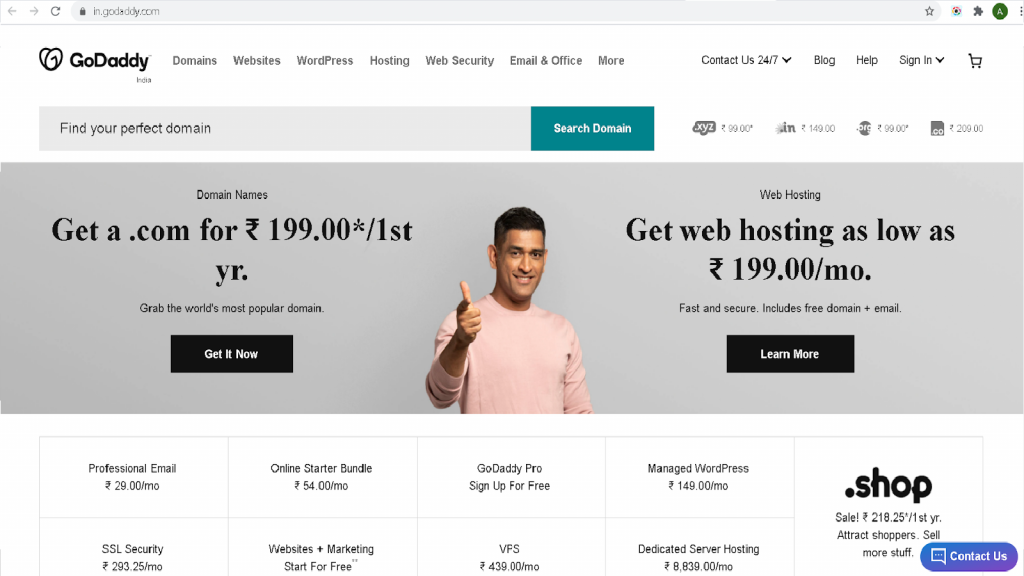
Step 2: Click on the sign-in button located in the upper-right corner of the Go Daddy home page. Then click on the “Create my Account” button from the page that expands and displays the new customer and sign-in options.
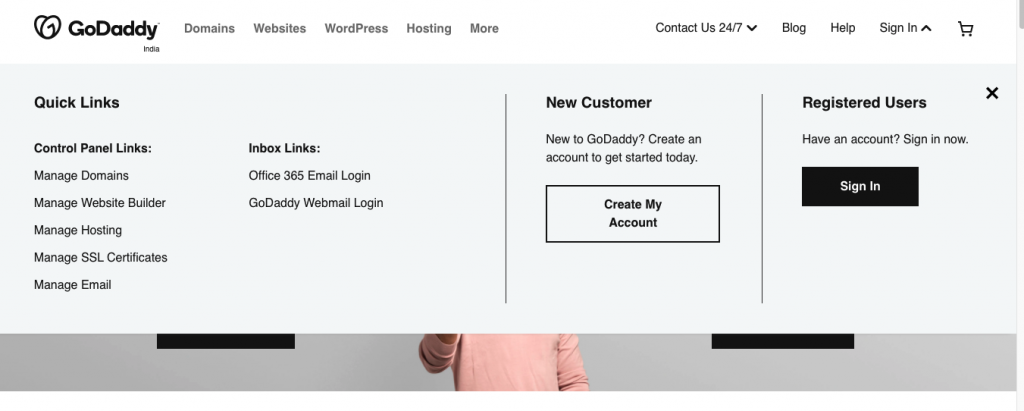
Step 3: This will open the sign-in page on your screen. Enter all the asked details. Fill in all the text boxes that appear on the screen.
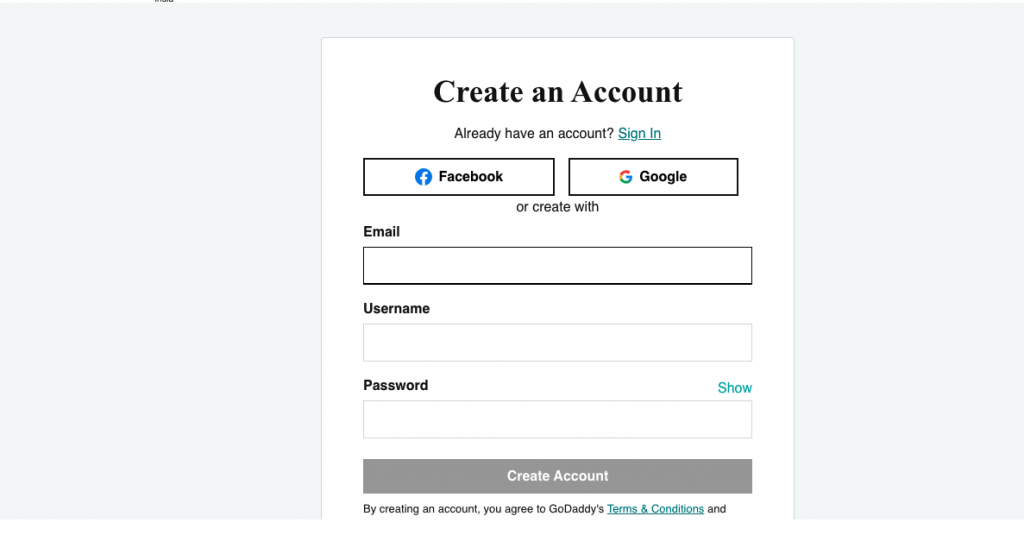
Step 4: Select your plan from the various options that appeared and follow all the on-screen instructions.
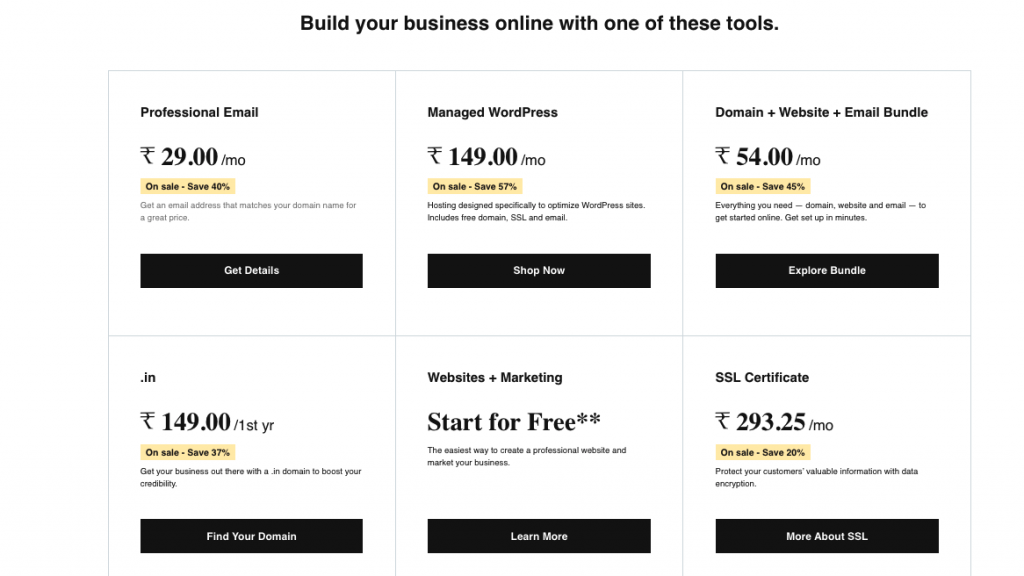
Step 5: Enter all the payment-related details.
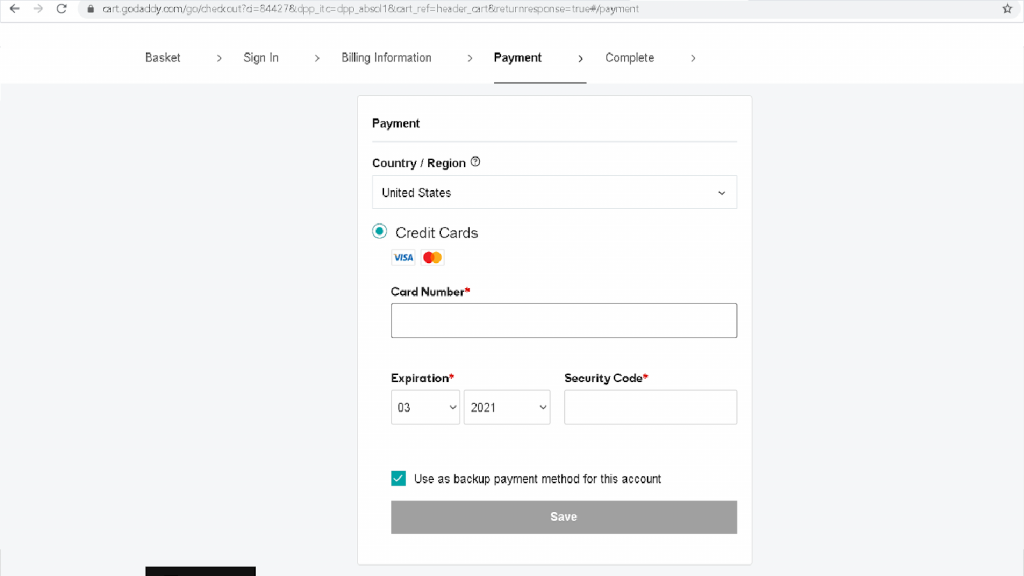
Step 6: Afterward, click on the Complete Purchase button to finish the transaction. You’ll immediately be logged in to your account, and then start creating websites from your WordPress hosting dashboard.
It is recommended to review all the items that you add to your order and adjust the billing period. Also, ensure that you check the renewal rates on that page.
Final Words
You must have been familiar with the detailed process to create the GoDaddy account. You might also be happy to know that the GoDaddy sign-up process is incredibly short. The entire process took less than five minutes to complete. But if you face any problem while doing so, feel free to contact AppStudio. Our experts will help you in all possible ways.
Frequently Asked Questions
Q1. Is a GoDaddy account free?
You don’t need to pay any amount for setting up an account. All you have to do is visit www.GoDaddy.com and click on the Sign In button located on the top right of the page. If you are facing any problem while creating your account, contact our team and we will help you throughout the process.
Q2. How does a GoDaddy account benefit your business?
GoDaddy is one of the largest and trusted domain registrars that helps people with creative ideas to build their websites. Buying a domain name is very simple with their domain search tool and domain name generator tools help users to find the perfect website address for their business.
Q3. How can I get a free domain?
There are many websites or service providers that offer a free domain for your website. Bluehost is one of such free-service provider domains that helps you to host your website online. You can also get a free domain using Bluehost.




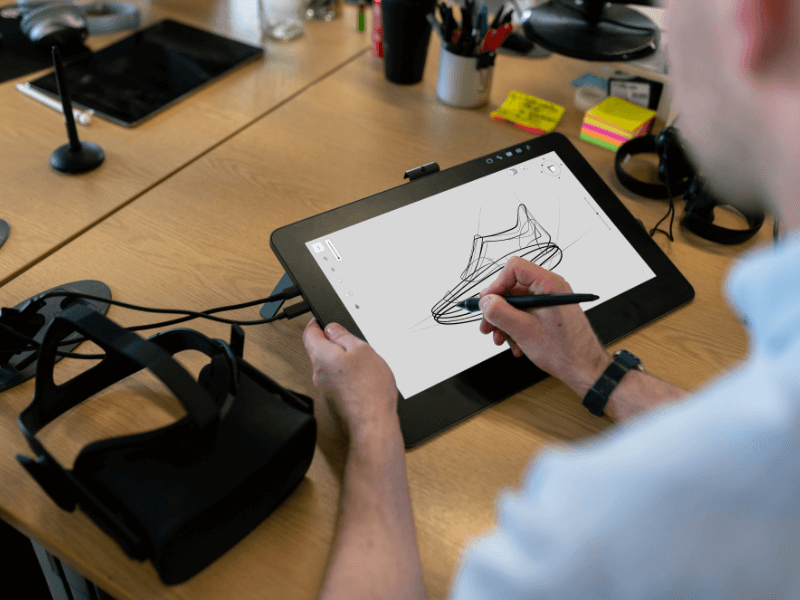


I have never seen this view !
Best view i have ever seen !