Every year, 255 billion mobile apps are downloaded globally. Let that sink in for a moment; that’s billions of opportunities for apps to shine or fade into obscurity! The number is enough to make you stop and think: how many of them truly stand out? And with this number rising, the race to create user-loved apps is only getting fiercer. But staying ahead doesn’t have to be a gamble.
With user expectations soaring, building an app that stands the test of time means delivering more than functionality; it means creating experiences people can’t live without. The competition is relentless, but so are the opportunities for those who get it right. Therefore, this list of 20 top mobile app development tools in 2025 will equip you with the insights to push boundaries and build apps that aren’t just used; they’re loved! Let’s begin.
What Are Mobile App Development Tools?
Mobile app development tools are software solutions that enable developers to design, build, test, and launch mobile applications efficiently. They form the foundation of app creation, making the process faster, accessible, and effective for developers of any skill level. But you may ask, “How Do Mobile App Development Tools Actually Help?”
Mobile application development tools provide practical benefits that help the app development process:
1. Efficiency and Speed
They automate repetitive tasks and offer pre-built components, significantly reducing development time. Developers can focus on building innovative features instead of routine coding.
2. Cost Savings
Many app development tools are free or low-cost, making them ideal for startups and small businesses. Their affordability supports innovation and allows new players to enter the market.
3. Testing and Debugging
Integrated testing frameworks catch bugs early in development, resulting in higher-quality apps and smoother user experiences.
4. Improved User Experience
With built-in UI/UX design features, these tools help create visually appealing and functional interfaces, enhancing user engagement and satisfaction.
Related readings: 14 Easy Steps to Create an App
7 Types of Mobile App Development Tools & Their Breakdown

So, you’ve got the basics down about how app building tools help developers. But here’s the thing, not all tools are the same. Some focus on designing stunning visuals, while others handle coding or testing. To make the most of these tools, it’s important to know what’s out there and how they work. By breaking them into categories, you’ll see how these app building tools can fit into your unique development process.
1. Native Development Tools
These tools are built specifically for creating applications on a single platform, like iOS or Android. They leverage platform-specific programming languages and frameworks to deliver apps that feel seamless and intuitive to users.
For Example: Xcode (iOS) Android Studio (Android)
2. Cross-Platform Development Tools
These app making tools allow developers to write code once and deploy it across multiple platforms. They bridge the gap between efficiency and versatility, making it easier to maintain a consistent app experience.
For Example: React Native, Xamarin, Flutter.
3. Low-Code/No-Code Platforms
Ideal for beginners or non-developers, these platforms feature drag-and-drop visual interfaces to build apps quickly without requiring extensive coding knowledge.
For Example: Appy Pie, Bubble, Adalo.
4. Backend-as-a-Service (BaaS) Tools
These services handle backend essentials like databases, authentication, and cloud storage, letting developers skip the hassle of server management. They’re an excellent choice for apps requiring scalability and reliability.
For Example: Firebase, Backendless, Parse
5. Integrated Development Environments (IDEs)
These all-in-one suites streamline the coding process by bundling tools for development, testing, and debugging into one platform. They often support multiple programming languages, making them versatile.
Examples: Visual Studio Code, IntelliJ IDEA
6. Testing and Debugging Tools
Many top mobile app development tools are designed to evaluate app functionality, performance, and security before launch. They help identify bugs and ensure smooth app behavior across various devices and conditions.
Examples: Appium, TestFlight (iOS), Espresso (Android)
7. Design and Prototyping Tools
Focused on visual and functional aspects, these tools help designers create user-friendly interfaces and interactive prototypes, bridging the gap between design and development for a cohesive final product. These app development tools are key in translating ideas into tangible, user-ready designs.
Examples: Figma, Adobe XD, Sketch
How to Pick the Right Tool for Mobile App Development?

Now that you’re familiar with the different types of mobile application development tools, it’s time to figure out which ones are right for your project. This may feel like a puzzle since every tool has strengths, but not all will fit your needs.
From the platform you’re targeting to your team’s expertise and budget, each decision impacts your app’s outcome. Choosing the top app development tools ensures your project stays on track and delivers the results you envision. Let’s walk through the steps to make the selection process simpler.
1. Define Your App Requirements
Start by outlining your app’s purpose and goals. Ask the right set of questions like:
- What problem does it solve?
- Who is it for?
- What should be the core features essential for my targeted audience?
- Why should my audience come back to my app?
Whether it’s navigation or advanced functionality, identifying and being clear about your requirements solves half the problem and helps you determine the right tools.
2. Identify Target Platforms
Decide if your app is for iOS, Android, or both. For platform-specific apps, native tools like Xcode and Android Studio work best. If you want to reach both audiences without duplicating effort, consider cross-platform options like React Native or Flutter.
3. Evaluate Team Expertise
Choosing tools that align with their existing expertise can boost productivity and reduce onboarding time. For example, if your team is familiar with JavaScript, opting for a framework like React Native can speed up development.
4. Consider User Experience (UX)
Choose tools that offer strong design capabilities and support for prototyping. Pairing development tools with UX-focused platforms like Figma or Adobe XD can help create interfaces that engage users effectively.
5. Backend Integration
If your app relies on backend services like cloud storage or user authentication, pick tools that integrate easily with backend solutions. Platforms like Firebase or Backendless can handle backend tasks efficiently, letting your team focus on front-end development.
6. Security Features
Data security should never be overlooked. Thus, ensure that your chosen tools support features like:
- Encryption
- Secure API integration, and
- Compliance with regulations.
This is especially important for apps handling sensitive user information.
7. Cost Considerations
Finally, think about your budget. Some tools offer free tiers or affordable plans, while others may require significant investment. Compare the costs against the features and benefits they bring to ensure you get the best value.
Related readings: What Are the Challenges in Mobile App Development
20 Best Mobile App Development Tools in 2025
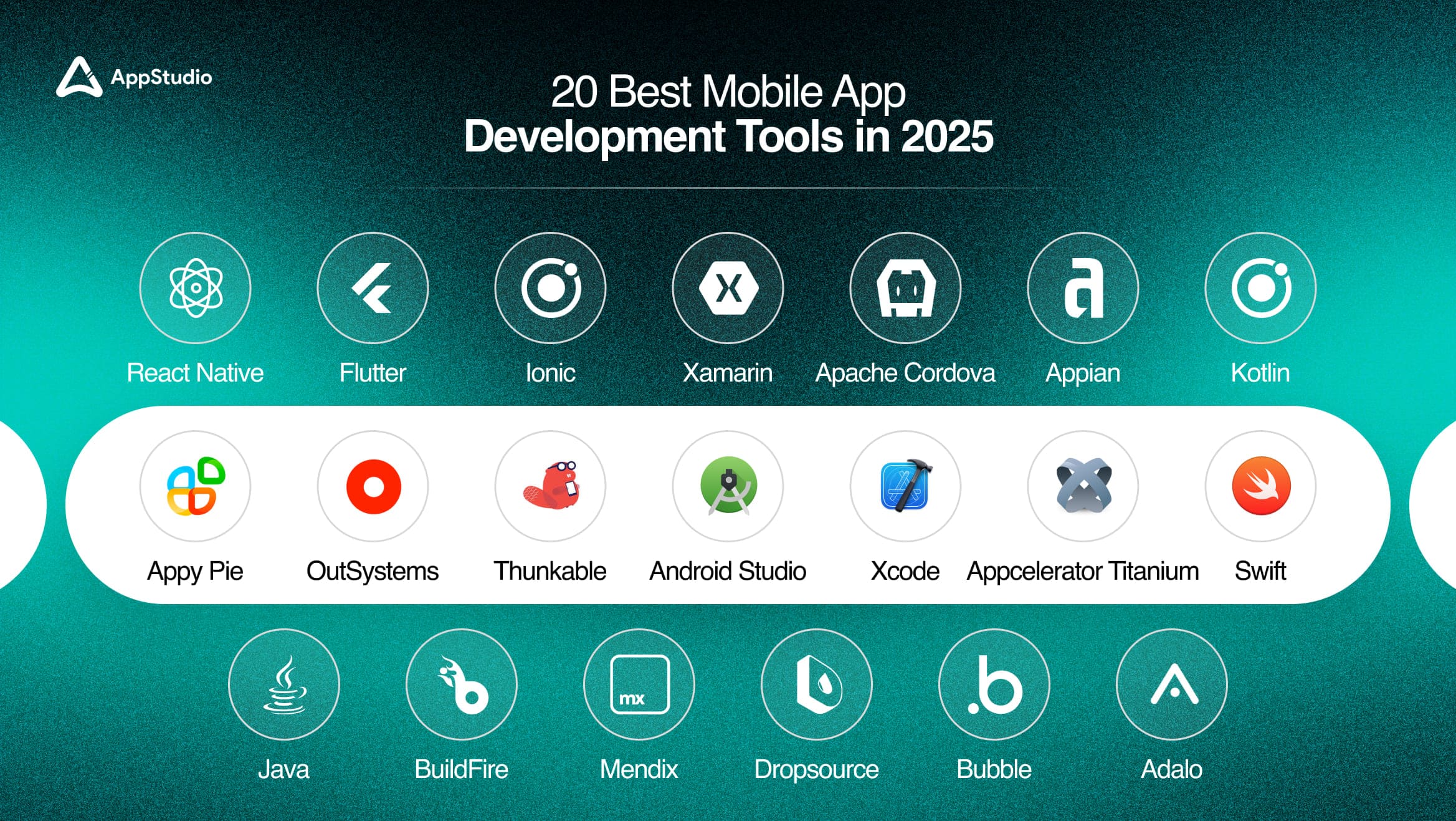
The right tools can make all the difference when turning an app idea into reality. In 2025, the top mobile app development tools are setting new standards for efficiency, functionality, and user experience. These mobile application development tools cater to a wide range of needs, whether it’s building native apps, creating cross-platform solutions, or managing backend services effortlessly.
From boosting productivity to enabling jaw-dropping features, these tools have it all. Let’s discover the 20 best options that gen-next developers at AppStudio swear by:
1. React Native
React Native is a popular open-source framework developed by Facebook that enables developers to build mobile applications using JavaScript and React. It allows for the creation of natively rendered apps for both iOS and Android platforms from a single codebase, making it one of the best mobile app development tools for developers looking for performance.
Key Features
- Provides cross-platform compatibility, allowing apps to run on both iOS and Android from a single codebase.
- Offers hot reloading, enabling developers to see real-time updates as they modify the code.
- Backed by strong community support and extensive libraries, making it easier to find solutions and resources.
Who Should Use It?
React Native is perfect for teams familiar with JavaScript and React who need to deliver high-performance apps quickly across both iOS and Android. Startups, mid-sized businesses, or any company with limited time and resources will find it valuable.
Notable Applications
Facebook, Instagram, and Airbnb are prime examples of React Native’s power.
2. Flutter
Flutter is an open-source UI toolkit created by Google that allows developers to build natively compiled mobile, web, and desktop applications from a single codebase. It uses the Dart programming language and is known for its expressive UI capabilities and fast development cycles, solidifying its place among the mobile app development tools most relied on by developers today.
Key Features
- Comes with a rich set of pre-designed widgets for creating visually appealing user interfaces.
- Leverages a high-performance rendering engine for smooth animations and responsive apps.
- Supports hot reload, making the development process faster and more dynamic.
Who Should Use It?
Flutter is ideal for developers seeking to create visually striking apps with smooth animations, especially when targeting mobile, web, and desktop platforms simultaneously. It’s a strong choice for startups focusing on aesthetics or industries like e-commerce and design, where polished UI is key.
Notable Applications
Google Ads, Alibaba, and Reflectly demonstrate Flutter’s versatility.
3. Ionic
Ionic is an open-source framework that allows developers to build cross-platform mobile applications using web technologies like HTML, CSS, and JavaScript. It provides a library of mobile-optimized UI components and tools that help streamline the development process, placing it among the most practical mobile app development tools for web-to-mobile transitions.
Key Features
- Supports cross-platform development, enabling apps to run on multiple platforms with a single codebase.
- Includes an extensive library of pre-built UI components to speed up the design process.
- Offers a command-line interface (CLI) for efficient project management and development workflows.
Who Should Use It?
Ionic is well-suited for web developers moving into mobile app creation or businesses looking to extend their web expertise to mobile platforms. It’s also great for teams aiming for rapid development cycles without sacrificing functionality.
Notable Applications
Apps like MarketWatch, JustWatch, and Amtrak highlight Ionic’s capability.
4. Xamarin
Xamarin is a Microsoft-owned framework that allows developers to create cross-platform mobile applications using C# and .NET. It provides tools for building native user interfaces while sharing code across platforms, making it a top choice for enterprise-level applications.
Key Features
- Grants full access to platform-specific APIs for creating advanced and native-like functionalities.
- Enables a shared codebase across iOS, Android, and Windows, reducing duplication of effort.
- Features Xamarin.Forms, a UI toolkit for designing shared interfaces across platforms.
Who Should Use It?
Xamarin is best for enterprise-level applications or teams already comfortable with C# and .NET. It’s an excellent option for companies in the Microsoft ecosystem that need cross-platform apps with native performance.
Notable Applications
Storyo, Alaska Airlines, and The World Bank are built using Xamarin.
5. Apache Cordova
It is an open-source mobile app development framework that allows developers to use standard web technologies like HTML, CSS, and JavaScript to create cross-platform applications. It acts as a bridge between web applications and native device functionalities, making it a reliable option for hybrid app development.
Key Features
- Facilitates hybrid app development, combining web and native features.
- Provides a rich plugin ecosystem to access device capabilities like cameras or geolocation.
- Offers a command-line interface (CLI) to manage projects efficiently.
Who Should Use It?
It is ideal for web developers looking to expand into mobile app development without extensively learning new programming languages or frameworks. It’s perfect for hybrid apps or projects requiring quick prototypes using familiar web technologies.
Notable Applications
Wikipedia, Untappd, and TripCase are examples of using Apache Cordova.
6. Android Studio
Android Studio is the official integrated development environment (IDE) for Google’s Android operating system. It provides a suite of tools for building, testing, and debugging Android applications. Android Studio is one of the most widely used mobile app development tools, helping developers create high-quality native apps.
Key Features
- Includes an advanced code editor with smart code completion and refactoring capabilities.
- Offers a built-in emulator to test applications on various virtual devices.
- Provides extensive libraries and APIs to add advanced functionalities to apps.
- Utilizes a Gradle-based build system for efficient and flexible builds.
Who Should Use It?
Android Studio is best suited for developers focused on creating native Android applications, especially those familiar with Java or Kotlin. Enterprises and independent developers aiming to build feature-rich Android apps will find it indispensable.
Notable Applications
Applications like WhatsApp, Spotify, and Uber have been developed using Android Studio.
7. Xcode
Xcode is Apple’s official IDE for macOS, which developers use to create applications for iOS, macOS, watchOS, and tvOS. It offers a suite of tools for coding, designing user interfaces, testing, and debugging apps within the Apple ecosystem, making it one of the top app development tools for Apple platforms.
Key Features
- Features an Interface Builder for visually designing user interfaces.
- Includes integrated debugging tools and performance analysis features.
- Supports Swift and Objective-C programming languages for app development.
Who Should Use It?
Xcode is ideal for developers focused on building applications specifically for Apple devices. It’s particularly suited for teams already working within the macOS environment and those proficient in Swift or Objective-C.
Notable Applications
Notable apps like Airbnb, LinkedIn, and Evernote have been developed using Xcode.
8. Appcelerator Titanium
It is an open-source framework that allows developers to build cross-platform mobile applications using JavaScript. It enables the creation of native apps across multiple platforms from a single codebase while providing access to native APIs, making it a versatile choice among mobile app development tools.
Key Features
- Provides native API access through JavaScript for a seamless app experience.
- Offers rapid prototyping capabilities to accelerate the development process.
- Integrates with cloud services to simplify backend support.
- Includes an extensive library of pre-built UI components for faster design.
Who Should Use It?
It is best suited for web developers transitioning to mobile app development who want to leverage their JavaScript skills to create cross-platform applications. It’s also ideal for businesses seeking to reduce development time while maintaining native app quality.
Notable Applications
Applications like The Home Depot and eBay are built on Appcelerator Titanium.
9. OutSystems
OutSystems is a low-code application development platform that enables rapid application development through visual programming. It allows developers to create enterprise-grade mobile apps quickly while integrating with existing systems, making it one of the most efficient app development tools for businesses. Numbers support these tools, too, this market is projected to reach $187 billion by 2030.
Key Features
- Offers a drag-and-drop interface for designing apps easily and efficiently.
- Includes built-in templates and components to accelerate development.
- Provides integration capabilities with various databases and external services.
- Features comprehensive lifecycle management tools for end-to-end development.
Who Should Use It?
OutSystems is best suited for enterprises looking to accelerate their application development processes without sacrificing quality or performance. It’s particularly beneficial for businesses seeking rapid prototypes or scalable enterprise solutions.
Notable Applications
Companies like Toyota and Logitech have used OutSystems to develop reliable applications.
10. Appian
Appian is a low-code development platform that allows organizations to build powerful applications quickly. It focuses on automating business processes and integrating data from various sources to create robust mobile applications.
Key Features
- Provides a drag-and-drop interface for designing applications effortlessly.
- Integrates with various data sources and APIs for seamless workflows.
- Features built-in process automation tools to streamline operations.
- Focuses on strong security and compliance measures to protect sensitive data.
Who Should Use It?
Appian is ideal for enterprises looking to streamline their app development processes, especially those focused on automating workflows and integrating complex business logic without extensive coding.
Notable Applications
Organizations like the U.S. The Department of Veterans Affairs and the American Red Cross have utilized Appian.
Related reading: What is The Mobile App Development Process
11. Bubble
Bubble is a no-code development platform that allows users to create fully functional web and mobile applications without writing any code. It features a visual interface that enables users to design, develop, and launch applications quickly, making it one of the best mobile app development tools for entrepreneurs and startups looking to prototype ideas rapidly.
Key Features
- Offers a drag-and-drop editor for intuitive app design and development.
- Includes built-in database management for efficient backend functionality.
- Features an extensive plugin marketplace to add advanced functionalities with ease.
Who Should Use It?
Bubble is ideal for entrepreneurs, startups, and small businesses looking to quickly develop and launch applications without the need for extensive technical expertise.
Notable Applications
Successful applications built with Bubble include Qoins and Plato.
12. Adalo
Adalo is another no-code platform designed specifically for building mobile applications. It allows users to create apps visually while managing databases and integrating functionalities without writing code. Known for its focus on user experience, Adalo is recognized as one of the top application development tools for simple app creation.
Key Features
- Offers a visual app builder with drag-and-drop functionality for easy app development.
- Features an integrated database management system to handle backend requirements.
- Provides pre-built components to accelerate the development process.
Who Should Use It?
Adalo is best suited for entrepreneurs, small businesses, or individuals looking to create simple mobile applications quickly without coding knowledge.
Notable Applications
Notable apps created with Adalo include Dine In, and Avid.
13. Dropsource
Another low-code platform that enables developers to build native mobile applications visually while still allowing access to code when needed. It strikes a balance between ease of use and flexibility, making it one of the most versatile mobile app development tools for both novice developers and experienced programmers.
Key Features
- Provides a visual interface for designing app layouts with ease.
- Integrates with APIs to enable dynamic data handling in applications.
- Includes collaboration tools for seamless team development workflows.
Who Should Use It?
Dropsource is ideal for developers who want a low-code solution but still desire the flexibility of custom coding when necessary. It’s particularly useful for startups and companies aiming to build robust, native applications quickly.
Notable Applications
Applications like MyFitnessPal have utilized Dropsource’s capabilities to deliver feature-rich offerings.
14. Appy Pie
Appy Pie is a no-code development platform that allows users to create mobile apps effortlessly without any programming skills. Offering a variety of templates and features catering to different industries, it is a standout among best mobile app development tools for businesses of all sizes.
Key Features
- Features a no-code app builder with intuitive drag-and-drop functionality.
- Integrates with various third-party services for added versatility.
- Supports multiple platforms, including iOS and Android, for broader reach.
Who Should Use It?
Appy Pie is best suited for small businesses, entrepreneurs, or individuals who want to create simple mobile applications quickly without technical skills.
Notable Applications
Examples of apps built with Appy Pie include business directories and event planning apps.
15. BuildFire
BuildFire is a versatile no-code app development platform that enables users to create custom mobile applications tailored to their specific needs. With its extensive library of plugins and templates, BuildFire ranks among the most flexible application development tools for creating user-focused apps.
Key Features
- Provides a drag-and-drop app builder with customizable templates for personalized designs.
- Includes a plugin marketplace to add advanced functionalities with minimal effort.
- Enables real-time updates without requiring app store resubmissions.
Who Should Use It?
BuildFire is ideal for businesses looking to create custom mobile applications quickly while retaining flexibility in design and functionality. It’s suitable for both startups and established companies wanting tailored solutions.
Notable Applications
Successful apps developed using BuildFire include fitness tracking apps, loyalty programs, and educational platforms.
16. Mendix
Mendix is a powerful application development platform that provides an intuitive visual modeling experience for developers, enabling them to build applications with minimal coding. Designed for both professional developers and business users, it is one of the top mobile app development tools for enterprises.
Key Features
- Provides a drag-and-drop interface for intuitive app design.
- Supports cloud-native deployment across public, private, and hybrid environments.
- Includes built-in collaboration tools to align technical and non-technical teams.
Who Should Use It?
Mendix is ideal for enterprises aiming to streamline their app development processes while enabling collaboration between technical and non-technical team members.
Notable Applications
Organizations like Siemens have used Mendix to develop applications that enhance operational efficiency.
17. Thunkable
Thunkable is a drag-and-drop platform that enables users to create mobile applications without writing code. Known for its balance between ease of use and advanced functionalities, Thunkable is a standout among mobile app development tools for educators, students, and entrepreneurs.
Key Features
- Features a visual programming interface for simple app creation.
- Provides real-time testing directly on devices.
- Includes an extensive library of components and APIs for added functionality.
Who Should Use It?
Thunkable is best suited for educators, students, and entrepreneurs who want to create mobile applications quickly without extensive programming knowledge, while still accessing powerful features.
Notable Applications
Applications created with Thunkable include educational tools, personal finance apps, and community engagement platforms.
18. Swift
Swift is a powerful programming language developed by Apple specifically for iOS, macOS, watchOS, and tvOS application development. Its modern syntax, performance optimization, and safety features make it one of the top mobile app development tools for developers creating native apps within Apple’s ecosystem.
Key Features
- Features modern syntax that is easy to read and write, reducing development time.
- Offers strong type inference and error handling capabilities for safer coding.
- Ensures interoperability with Objective-C for legacy code integration.
Who Should Use It?
Swift is best suited for developers focused on creating high-quality native applications specifically for Apple’s ecosystem who are comfortable with programming languages.
Notable Applications
Apps like LinkedIn, Lyft, and Airbnb have been developed using Swift.
19. Kotlin
Kotlin is a modern programming language developed by JetBrains that runs on the Java Virtual Machine (JVM) and is officially supported by Google as a first-class language for Android development. It offers concise syntax and powerful features, making it one of the most developer-friendly application development tools available.
Key Features
- Offers concise syntax that reduces boilerplate code, improving productivity.
- Provides null safety features to eliminate null pointer exceptions.
- Ensures seamless integration with existing Java codebases for gradual migration.
Who Should Use It?
Kotlin is ideal for Android developers looking to leverage modern programming practices while benefiting from full compatibility with existing Java codebases.
Notable Applications
Successful applications built using Kotlin include Trello, Evernote, and Pinterest.
20. Java
Java is a widely used programming language known for its portability across platforms via the Java Virtual Machine. A foundational language for Android development, it remains one of the most reliable mobile app development tools for building scalable and robust applications.
Key Features
- Employs an object-oriented programming model that promotes code reusability.
- Ensures platform independence through JVM compatibility.
- Backed by strong community support with abundant resources.
Who Should Use It?
Java is best suited for developers experienced in traditional programming who are looking to build reliable Android applications or maintain existing ones built in Java.
Notable Applications
Notable applications developed using Java include Twitter, Spotify, and Netflix.
Related reading: How Long Does it Take to Develop an App
Wrapping Up!
The world of mobile app development in 2025 is buzzing with possibilities, but how do you stand out in this ever-competitive market? By now, you have understood that building an app is more than just coding; it’s about creating something that resonates with users and stands the test of time. That’s why Appstudio is your perfect partner in this journey!
With our deep understanding of the mobile app development tools that will dominate 2025, we empower you to bring your vision to life. Our team combines innovation, strategy, and cutting-edge technology to ensure your app shines in the crowded marketplace. Book a free consultation today, and let’s make your app the next success story!
Frequently Asked Questions
Yes, no-code tools can manage moderately complex apps, including functionalities like user authentication and database integrations. However, you might need custom coding for advanced features like real-time updates or machine learning algorithms. This combination ensures scalability and efficiency without compromising on quality.
React Native and Flutter are the most popular choices for cross-platform development, offering native-like performance and consistent user interfaces. React Native is backed by Facebook, making it ideal for apps with extensive JavaScript usage, while Flutter, powered by Google, excels with its highly customizable widgets. Both are efficient, depending on your app’s goals.
Low-code tools are perfect for beginners as they provide drag-and-drop interfaces and pre-built templates that simplify development. They eliminate the need for extensive coding knowledge, allowing non-developers to create functional apps quickly. They’re an excellent starting point for businesses with tight budgets or timelines.
AppStudio delivers innovative mobile apps tailored to your goals. With expertise in the latest tools, they handle every project with precision and care. Trust AppStudio to turn your vision into reality.
The app development cost varies widely depending on complexity, features, and platforms. A simple app may cost a few thousand dollars, while a more complex app with advanced functionalities can reach tens or even hundreds of thousands. Factors like team expertise, location, and timeline also play a significant role.






